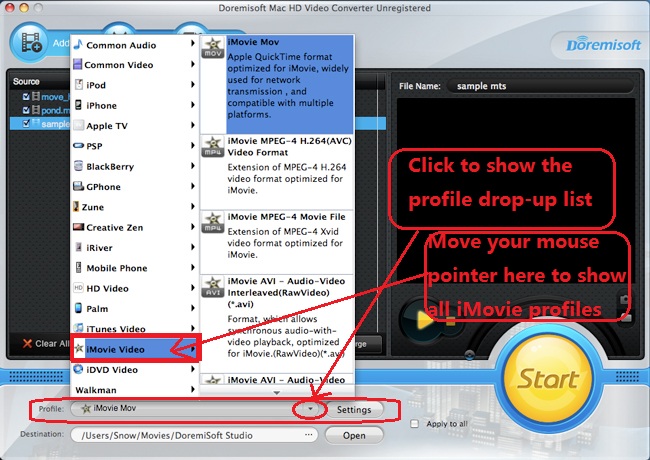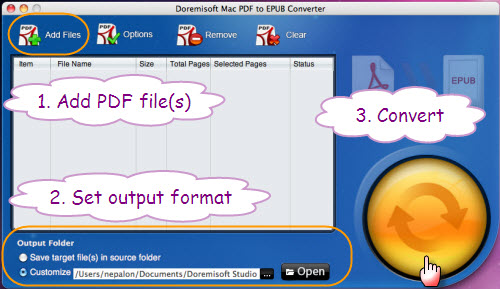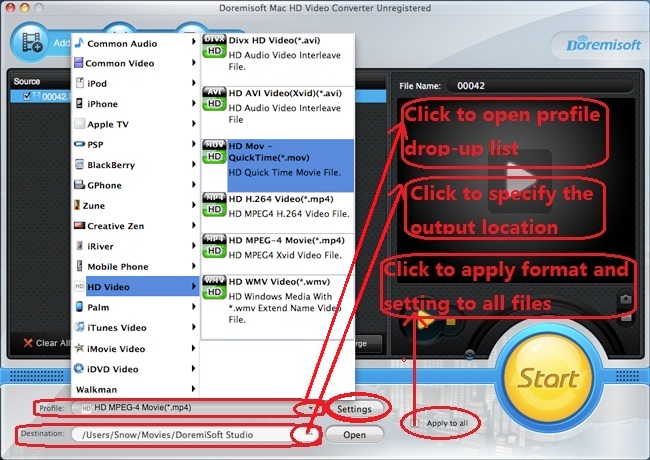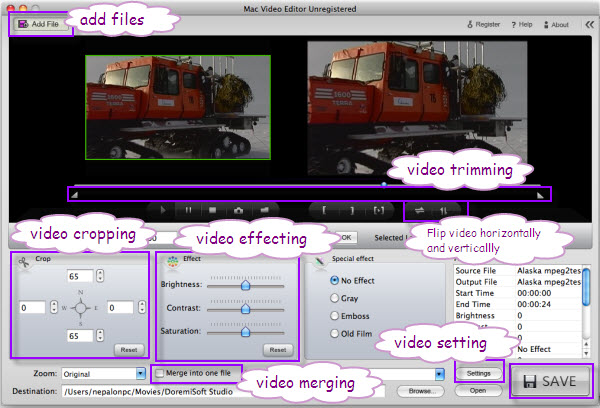How to archive or how to burn the HD videos they have taken with their camcorders. If you are using a Mac OS, iDVD would be a great tool to burn your videos to DVD. However, iDVD only supports limited video formats and quite some of HD video formats are not supported by iDVD. Luckily we find the first light of morning for Many HD camcorders about ripping HD to DVD video on Mac OS. Though there is no “HD to DVD converter” in our Mac video Converter family before, you can get the job done by using Mac HD...